Neuralnet Basic 02
KEARS 창시자에게 배우는 딥러닝 - 2장
Basic 1 에서, 계산그래프를 통한, deep-learning 기초를 numpy로 활용했다면, 여기서는 kears 를 이용한 기본을 짚고 넘어간다.
책 관련 Blog 로 이동
import keras
keras.__version__
Using TensorFlow backend.
'2.2.4'
from keras.datasets import mnist
(train_images, train_labels), (test_images, test_labels) = mnist.load_data()
print("train_images.shape",train_images.shape)
print("train_labels.shape",train_labels.shape)
print("test_images.shape",test_images.shape)
print("test_labels",test_labels.shape)
train_images.shape (60000, 28, 28)
train_labels.shape (60000,)
test_images.shape (10000, 28, 28)
test_labels (10000,)
import matplotlib.pyplot as plt
digit = train_images[4]
plt.imshow(digit, cmap=plt.cm.binary) ## cmap 은 plt 에서, 사용하는 객체인데, 여기서는 흑백이미지이니, cm.binary 를 사용한다.
plt.show()
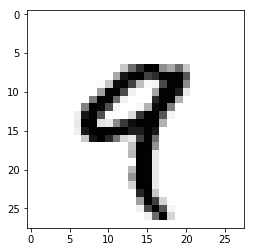
28*28
784
KERAS 에서는 models 중 Sequential 를 사용하거나, 함수 API 형으로 구성할 수 있는데, sequatial 이 일반적인 network를 다룰때 편리한 클래스라면, API형식으로 network 를 자기 마음데로 이른바 고급과정이라 볼 수 있다
신경망의 핵심적인 구조는 “층”(layer)이라 할수있다.
from keras import models
from keras import layers
network = models.Sequential()
## 첫번째 layer는 784인 2d 텐서만 입력으로 받는 층이다
network.add(layers.Dense(512, activation='relu', input_shape=(28 * 28,))) ## 28*28=784 이고 (784,) 을 넘긴다. 근데, 784 이면, 1D tensor 아닌가? 생각을 계속품었었다.
## 이는 배치차원인 0번째 축 (sample갯수가 들어오는 자리) 를 입력하지 않아야, 어떤 배치 크기도 입력으로 받을 수 있기 때문이다.
network.add(layers.Dense(10, activation='softmax'))
WARNING:tensorflow:From C:\ProgramData\Anaconda3\envs\test\lib\site-packages\tensorflow\python\framework\op_def_library.py:263: colocate_with (from tensorflow.python.framework.ops) is deprecated and will be removed in a future version.
Instructions for updating:
Colocations handled automatically by placer.
모델을 컴파일 해줘야, newwork class가 생긴다.
network.compile(optimizer='rmsprop', ## 유명한 gradient decent 라고 생각하면 된다.
loss='categorical_crossentropy', ## 다중 분류문제에서, 가장 많이 사용하는 손실함수
metrics=['accuracy'])
훈련을 시작하기 전에 데이터를 네트워크에 맞는 크기로 바꾸고 모든 값을 0과 1 사이로 스케일을 조정합니다. 예를 들어, 앞서 우리의 훈련 이미지는 [0, 255] 사이의 값인 uint8 타입의 (60000, 28, 28) 크기를 가진 배열로 저장되어 있습니다. 이 데이터를 0과 1 사이의 값을 가지는 float32 타입의 (60000, 28 * 28) 크기의 배열로 바꿉니다.
train_images = train_images.reshape((60000, 28 * 28))
train_images = train_images.astype('float32') / 255
test_images = test_images.reshape((10000, 28 * 28))
test_images = test_images.astype('float32') / 255
from keras.utils import to_categorical
train_labels = to_categorical(train_labels)
test_labels = to_categorical(test_labels)
## one-hotencoding 으로 변환된것을 확인할 수 있다.
train_labels[10]
array([0., 0., 0., 1., 0., 0., 0., 0., 0., 0.], dtype=float32)
train_images.shape[0]/128 ## 60000만개를
468.75
network.fit(train_images, train_labels, epochs=5, batch_size=128) ## 학습시작. epochs=5 는 전체사이즈 데이터를 5번 즉, 6만*5 30만번 사용하겠다는 것이며, 1epoch 안에서는 468번 가중치 갱신이 일어난다.
WARNING:tensorflow:From C:\ProgramData\Anaconda3\envs\test\lib\site-packages\tensorflow\python\ops\math_ops.py:3066: to_int32 (from tensorflow.python.ops.math_ops) is deprecated and will be removed in a future version.
Instructions for updating:
Use tf.cast instead.
Epoch 1/5
60000/60000 [==============================] - 2s 33us/step - loss: 0.2536 - acc: 0.9267
Epoch 2/5
60000/60000 [==============================] - 1s 18us/step - loss: 0.1025 - acc: 0.9700
Epoch 3/5
60000/60000 [==============================] - 1s 18us/step - loss: 0.0668 - acc: 0.9803
Epoch 4/5
60000/60000 [==============================] - 1s 19us/step - loss: 0.0487 - acc: 0.9852
Epoch 5/5
60000/60000 [==============================] - 1s 18us/step - loss: 0.0370 - acc: 0.9888
<keras.callbacks.History at 0x1d05bf95d68>
test_loss, test_acc = network.evaluate(test_images, test_labels)
10000/10000 [==============================] - 0s 23us/step
print('test_acc:', test_acc)
test_acc: 0.9821
test 셋의 결과과 좋다. 물론 과적합 문제가 있지만, 이는 나중에 다른다.
basic 01 때보다, 좋은 것은 basic 01 은 가중치 초기값이라든지, layer 내의 hidden node 갯수가 다른영향도 있다. 나중에 수정버전을 다룬다.
함수형 API 를 사용하는 방법
## Sequential 사용
from keras import models
from keras import layers
model = models.Sequential()
model.add(layers.Dense(32, activation='relu',input_shape=(784,)))
model.add(layers.Dense(10,activation='softmax'))
## 함수형 API 사용 01
input_tensor = layers.Input(shape=(784,))
print(type(input_tensor))
x = layers.Dense(32,activation='relu')(input_tensor)
print(type(x))
output_tensor = layers.Dense(10,activation='softmax')(x)
print(type(output_tensor))
<class 'tensorflow.python.framework.ops.Tensor'>
<class 'tensorflow.python.framework.ops.Tensor'>
<class 'tensorflow.python.framework.ops.Tensor'>
## 함수형 API 사용 02
model = models.Model(inputs=input_tensor,outputs=output_tensor)
이제는 함수처럼 model api를 사용할수있다.

Comments